Function
Questions 🤔
- How arrow function is different from regular function
- Explain
call,applyandbind - What is IIFE
- How do you return multiple values from a functionlet song = {name: "Jai Ho",composer: "A.R.Rehman",getSong: function () { console.log(this.name)}}let getSongDetails = () => { return ({...song})}let {composer, getSong} = getSongDetails();getSong(); // Jai Ho
- How do you use the optional argument with an optional callbackfunction sampleMethod(...args) {let message = args[0];console.log(message);let callback = args[2];callback(args[1]); // calling callback method}let logError = (err) => console.log(err);sampleMethod("Executed Sample Message", "Hey i got a problem", logError);// Executed Sample Message// Hey i got a problem
- What is the callback function
- What is the benefit of
IIFE - What are the different ways to declare a method?
setIntervalvssetTimeout- How do you achieve function chaining
- What is High Order Function
Regular Function
Function in programming is one of the most basic elements. It is a set of statements that perform some activity to get the result. In lots of cases, the action is performed using the data which are provided as input. The statements in the function are executed every time the function is invoked.
We may define functions in two different ways.
Pure Function
The function always returns the same result if the same arguments are passed in. It does not depend on any state, or data, change during a program’s execution. It must only depend on its input arguments. The function does not produce any observable side effects such as network requests, input and output devices, or data mutation.
Function Parameter
The function accesses the outer world using its parameters.
Regular function parameters
A JavaScript function can have any number of parameters just like any other programming languages
Default parameters
The default parameter is very useful in a more complex application. When we don't have any clarity about the parameter what will that be then its better to define a default parameter.
Parameter destructuring
Parameter destructuring one can destructure inline the parameter’s objects or arrays.
This feature makes it useful to extract just a few properties from the parameter
Arguments object
Arguments is the special object, which holds all the invocation arguments in an array-like object for a function
Rest parameters
rest parameter lets you collect all the arguments of the function call into an array.
Arrow (Fat Arrow) Function
Arrow functions are not just a shorthand for writing small stuff. They have some very specific and useful features.
We can come up with various scenario where we can find a function which executes somewhere in our service. In such a case, arrow functions will come handy
Its very simple to declare an and use the arrow function
Things to remember about Arrow Function
- An arrow function does not have
this. If we try to accessthisinside an arrow function then the function will give resultundefined
Arrow function can't be used as constructor function which you can't create an instance for an arrow function using
thisArrow has no
argumentsvariable
But this is great for decorates. when we need to forward a call with the current this and arguments.
And the same with arrow function we can trim the no of lines
Here we had to create additional variables args and ctx so that the function inside setTimeout could take them.
IIFE Immediately Invoked Function Expression
As we know that functions are one of the building blocks of any programming language and JavaScript has taken the Functions to a whole new level.
Functions that are executed as soon as they are mounted, these functions are known as Immediately Invoked Function Expressions or IIFEs.
The syntax of IIFEs will be encapsulated inside the parentheses for which explicit function call is not required
In the above example, we have demonstrated how IIFE will look like and as soon as we declare and mounted into the stack it will get execute the function body.
Any regular function we can turn into IIFE
Things to remember
IIFEfollow their own scope like any other function/variable in JavaScript.
IIFEshave there owned scope i.e. the variables you declare in the Function Expression will not be available outside the function.- Similarly to other function
IIFEscan also be named or anonymous, but even if anIIFEdoes have a name it is impossible to refer/invoke it - IIFEs can also have parameters
- Explicitly it is not required to define return statements to an arrow function. Arrow function will do it for you out of the box
Decorators and forwarding
A decorator is simply a way of wrapping one piece of code with another — literally decorating it. This is a concept you might well have heard of previously as functional composition or higher-order functions.
Decorator function can also be treated as high order function
For more details check out decorator example in JavascriptInfo
Call, apply and bind
call and apply methods also known as Function borrowing
Every object in the javascript will have access to the call method out of the box which makes developer life easy.
call and apply are very similar—they invoke a function with a specified context.
call and apply method is also called as Function borrowing meaning you are borrowing a method from object function or any other function which will then take a context that is passed in the method parameter and on later part we can call the method on behalf of the passed context
In the above code this is referring to the object developer because we have passed developer as a current reference object and the output of call and apply method is same the only difference of call and apply is the second argument
If you observe the above code snippet developerDetails is expecting one more additional argument country which we are passing via call and apply method.
Where call method allows passing the argument as an independent string but in apply method we need to pass 2 and further arguments in an array of string
bind method
Even bind method is similar to the Function borrowing methods but bind method buckle up with an object that passed as an argument to it and return the copy of that method which can be used in later part of code
We can also pass the additional parameters via bind methods like call and apply
Method Chaining
There are different reasons for method chaining for different people. One of the major reasons for chaining methods is to ensure a cleaner and more readable code
Method chaining is a mechanism of calling a method on another method of the same object
In the above example, we highlighted the addIngredient method which returns the current object i.e this which enables us to chain the methods. If we don't return this from the method addIngredient chining will throw an exception
Scheduling: setTimeout and setInterval
Any activity that is planned at a future time interval is generally referred to as scheduling. Both functions allow you to execute a piece of JavaScript code/function at a certain point in the future.
setTimeout()
The setTimeout() function is used when you wish to run your JavaScript function after a specified number of milliseconds from when the setTimeout() method was called.
setTimeout() with expression
where expression is the JavaScript code to run after the timeout milliseconds have elapsed. The params are optional.
In the above snippet Hello Developer will print after 2 seconds
setTimeout() with function
NOTE: The function name 'message' does not have brackets when passed in as a parameter to the setTimeout function.
When we invoke setTimeout it will return unique Id, which can be used for the tracking purpose. If any need to clear the timeout we can use that id to do so
setInterval()
The setInterval() function, as the name suggests is commonly used to set a delay for functions that are executed repeatedly. The setInterval() function is very closely related to setTimeout() and they even have same syntax
The only difference is,
setTimeout() triggers the function call once. While the setInterval() triggers the function repeatedly after the specified interval of time.
similar to the setTimeout, setInterval function will also return unique id to track which can also be used to create the expression from memory
Function Composition
We may find a situation where we need to use have a composition of multiple functions to do a job. for example, I want to format a string inside an HTML element by removing all the blank space, converting it to lowercase.
If you observe above code snippet a formatString method takes the output from convertString and which takes the output from trimString where we pass an actual string. This is nothing but function composition
But, there is a problem here this code looks a bit messy and but we can write clean code by using Arrow Function
Now, it looks clean and crystal. but still, we are leaving with one more problem here. That is the readability of code if you see the highlighted code in above code snippet we have to read it from right to left which is kind of weird but we can simplify that as well using Lodash
A Lodash is a utility library for a javascript
Let's use Composition and Pipe from Lodash Library
In the above example, we used composition from lodash/fp where fp stands for Functional Programming.
composition is a high order function which takes a function as an argument and returns a composited function and later we can use the single composited function in which we need to pass a string
But still, we have not our actual problem of readability that we can solve using pipe
Like composition pipe also a high order function which takes functions as arguments but now we solved our problem.
Function Currying
So far we have learned about the function and came to know that the functions are the first-class citizen in the Javascript Programming language. And we also know the one function can accept n number of arguments and we can return almost anything from a function like any primitive values, objects or function itself
Currying is a function of many arguments that are rewritten such that it takes the first argument and returns a function which in turn uses the remaining arguments and returns the value.
Confused haan!! Lets dive dipper
Let's understand using code snippet
The above snippet contain a simple function which takes two input and multiply and then return the value
Lets see now Function currying using closures.
We can further simplify the above code by rewriting something like this
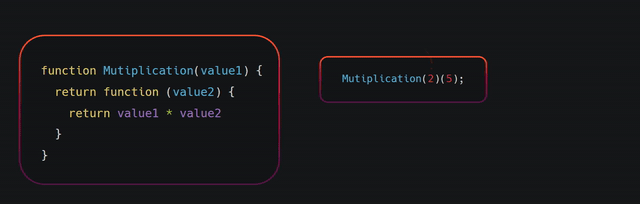
So why Currying?
It makes use of code reusability. Less code, Less Error. You may ask how it is less code?
Yes we with the power of Arrow Function we still trim the no of a line to achieve function currying
Woooow, it's just two lines of code that's great 🤩
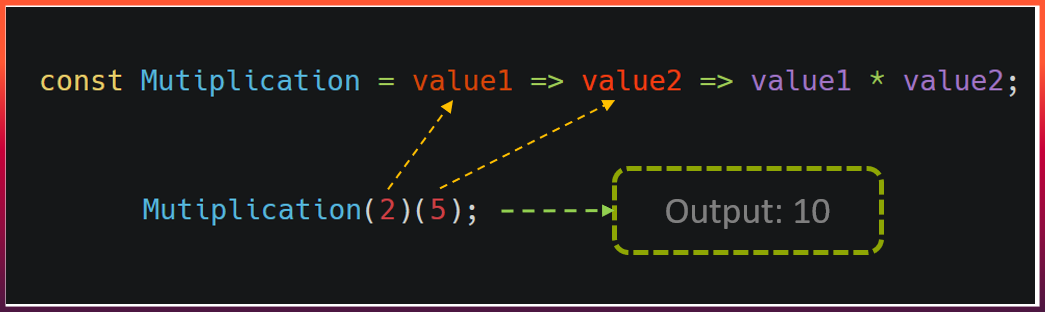
Function currying using function binding method (bind)
We already came across the bind method by which we can also achieve currying